Total Therapy Blog
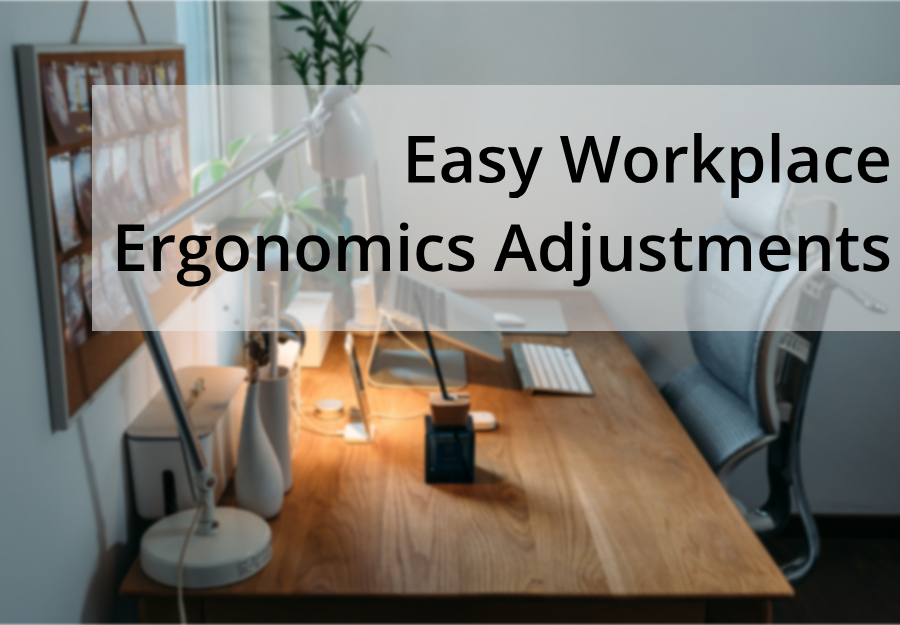
Easy Workplace Ergonomics Adjustments
This article was written by our Physiotherapist, Jenny Kim.
In my treatment philosophy, I find it important to look at the body and its systems as a whole. By using a combination of manual therapy, exercise, and education, I enjoy empowering my clients by giving them the tools to take charge of their own care. I value listening to my client’s stories and giving them insight on their condition to optimize their recovery, so come tell me your movement goals!
Easy adjustments to immediately improve your workplace ergonomics
Do you sit at a desk for hours at a time at work or school? A comfortable environmental office set up is essential to reduce the risk of musculoskeletal injuries and fatigue. Body positioning has a huge impact on your joint and muscle health. Follow these tips for some easy workplace adjustments you can make to maximize your efficiency and prevent any injuries!
Computer workstation elements:
- Computer monitor should be arms length away and adjusted to eye level to reduce eye strain and muscle tension in the neck, shoulders, and upper back
- Keyboard at an appropriate height so forearms are horizontal with elbows at 90 degrees
- Keep shoulders & upper arms are relaxed
- Keep wrists neutral. A gel palm support pad in front of keyboard can help wrists stay in neutral position during times of rest.
- Computer mouse should be kept close to the keyboard
- Chair should be made of fabric that is sturdy and is easy to adjust:
- Stable 5 point base is less likely to tip over
- Rounded front edge for comfort
- Seat height adjusted so your thighs are resting horizontal or slightly angled down
- Backrest that supports the natural curve of your spine
- Head-piece attached to the chair can help cue you to keep your head and neck retracted in a neutral position
- Adjustable armrests at a height to support forearms when shoulders are relaxed
- Feet should be supported on the ground or a foot stool
Work zone layout:
- Work materials that are used frequently should be placed in a semi-circular area within arms reach from the seat so you don’t have reach far in awkward positions.
- Telephone (if used frequently) should be placed very close to the workstation. A headset or speakerphone can help you avoid strain on the neck from cradling the phone between your ear and shoulder
- Lighting should have adjustable brightness to avoid bending in awkward positions to dodge glare. Blinds should be available for days with bright sunlight and a desk lamp should be available for working in dimly lit areas as to not strain the eyes.

In addition to these environmental adjustments, be sure to get up out of your seat every 30 minutes to stand up and do some light movement and stretches. This will prevent stress on your muscles and joints from prolonged postures. Stay tuned for details on postural exercises that can be done right from your workplace to further help you stay pain-free and energized at work.
References:
Workers Compensation board of British Columbia. How to make your computer workstation fit you. [serial online]. 2009.




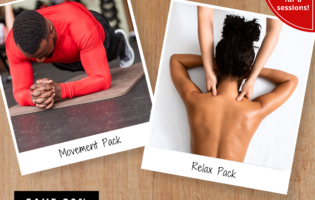




Follow Us!
& Stay Up To Date
BLOG